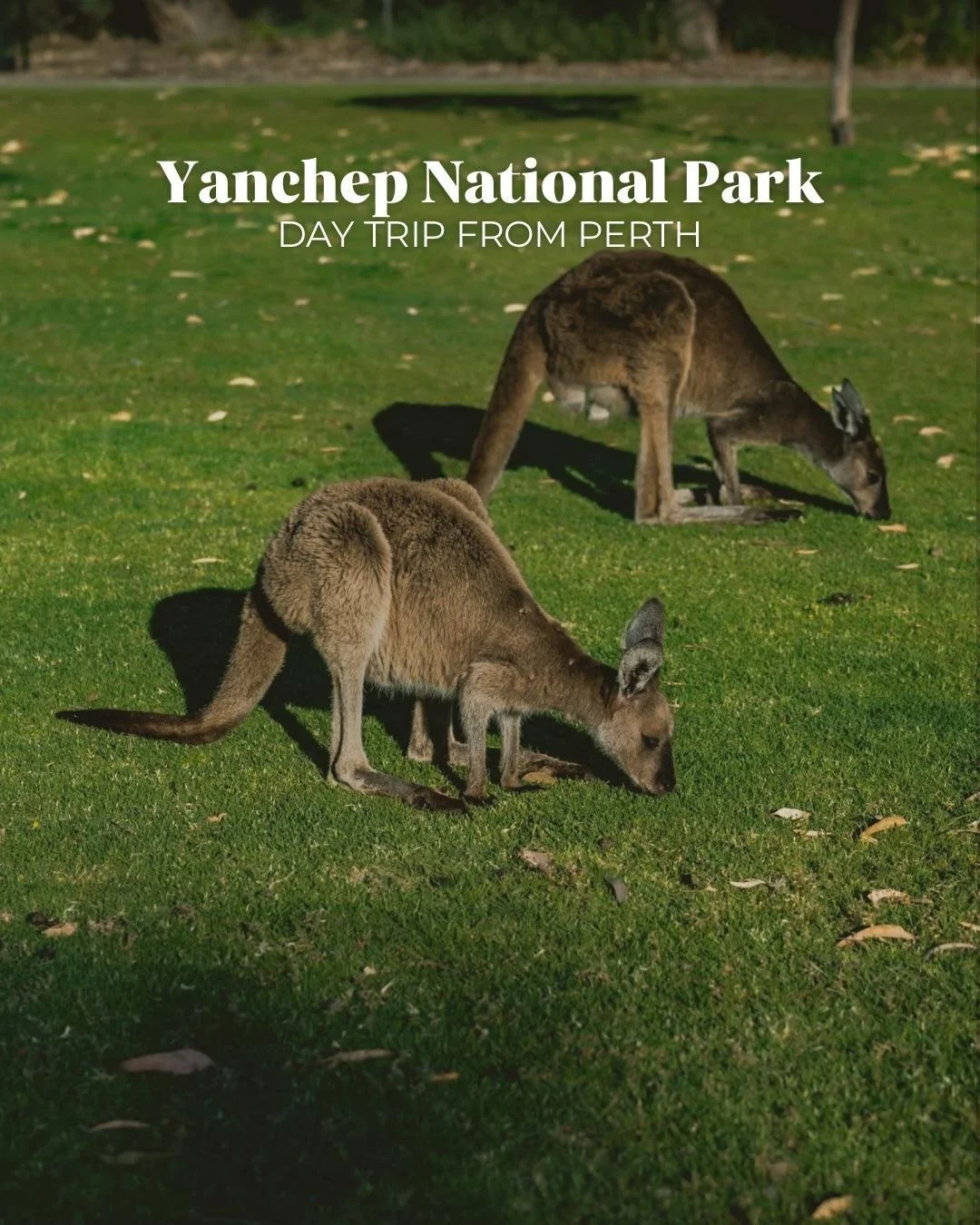The Only Chinese Apps You’ll Need for Your Trip to China
Planning a trip to China? Then get ready, your usual apps won’t work here, but don’t worry, we’ve got you covered. In this guide, we’ll show you exactly which apps to download to make your trip smoother, easier, and way less confusing.We have to be honest: downloading and using Chinese apps was a constant struggle for us. But we had no choice, and neither will you. We hope that we can give you some advice to make your travels easier.
Still, getting some of these apps to work was a real hassle. That’s why we’ll share the pros and cons of each one. Just know they don’t work like the apps we’re used to. It took us a while to figure them out.
The apps often glitched, crashed, or were just confusing to use. Some days we really didn’t want to open them at all. You might get annoying error messages like “page load error” or “network busy, try again later”—especially frustrating when people are waiting behind you in line.
For safety reasons, we decided to use an old phone just for Chinese apps. If you're also worried about privacy or data security, this can be a helpful trick.
WHY DO YOU NEED TO DOWNLOAD THESE APPS?
The most important thing to know: most of our usual apps are blocked in China and they simply won’t load. That means no WhatsApp, TikTok, Instagram, YouTube, Google Search, Google Maps, or Google Translate.
The best way to get around and stay connected is to get an eSIM and a VPN. But be aware: some travelers had trouble with theirs not working abroad. Just so you’re prepared, it might work perfectly, or it might not.
For us, the Saily eSIM always worked, but the VPN wasn’t reliable in every hotel, especially with slow Wi-Fi.
China has its own apps, and you’ll need them for almost everything from paying to ordering food in a restaurant. You really can’t avoid using them.
We recommend downloading the most important Chinese apps before you arrive. If you forget some, try to get them using your VPN or eSIM once you're in the country.
Planning your next China holiday?
When you make a purchase through our links, you support us without any extra cost to you.
Your support means the world to us!
FIND HOTELS | Trip.com
FIND FLIGHTS | Kiwi.com
GET TRAVEL INSURANCE | HeyMondo (get 5% off)
BOOK TOURS & ATTRACTIONS | GetYourGuide
BOOK A BUS / TRAIN / TRANSFER | 12Go
ALIPAY
If you only want to download one payment app for China, go with Alipay. You don’t need an invitation, you can add your international credit card, and the app works fully in English.
It’s a great option if you’ve already booked your hotels, trains, and transfers in advance—so you’ll only need to pay for things like food, shopping, or public transport once you're there. Alipay also includes handy mini-apps like Didi (ride-hailing), metro and bus access, Helloride (bike rental), and even a translation tool.
Just note: switching between these mini-apps can be a bit slow sometimes, since each one needs to reload.
The Chinese’ favorite app, WeChat, is similar to WhatsApp but offers a much wider range of features.
Besides chatting and paying, you can use it to search for official business accounts of attractions, buy tickets, or make reservations. All this is possible within the app through what they call "mini programs."
That said, using these mini programs can be really tricky. Most are in Chinese, and it was often hard to even find the right business account, let alone figure out how to book and pay.
The best part? Your chat messages can be translated into English, and with the Meituan mini program inside WeChat, you can even translate restaurant menus.
The downside and for many, the biggest dealbreaker is that you need someone to invite or approve your account. This can only be done by another active WeChat user. That means you won’t be able to set up WeChat from abroad unless you have a Chinese friend or contact who can help activate it for you.
We really struggled to register. We kept getting “system busy” messages and had to try again and again. After what felt like the 100th attempt, we finally got through, but then had trouble adding our credit card. And even after all that, we still needed someone to approve the account. So don’t count on using WeChat right when you land. Make sure you have AliPay ready for any payments from the airport to your hotel, just in case. Once we were in China, we were finally able to set up and use WeChat with fewer issues (besides the usual glitches).
You really need to download at least one payment app, as this might be the only way to pay in China. Most places don’t accept foreign credit cards or cash, so having either Alipay or WeChat Pay is essential.
MEITUAN
Meituan is one of China’s most popular apps for ordering food delivery, drinks, and groceries, as well as booking local services like massages, bike rentals, and even attraction tickets. It often features exclusive discounts from nearby restaurants—sometimes cheaper than scanning the QR code at the table.
But here’s the catch: the app is only available in Chinese, and you can’t switch it to English. So unless you speak or read Chinese, navigating it can be tricky and frustrating.
If you're just planning to eat out at restaurants, you don’t need Meituan at all. In China, most places have a QR code menu on the table. When you scan it with WeChat, you can translate the menu, order your food, and pay—all within the app (make sure translation is enabled in WeChat).
DiDi
Getting around Chinese cities is easiest with Didi, China’s go-to ride-hailing service. We used it in every city and for every ride, no matter the time of day—even late at night or in smaller towns. It's fast, reliable, and much more convenient than trying to hail a taxi on the street. You can choose between Didi drivers (private rides) or official taxis within the app—both are available, and pricing is usually clear upfront.
Do you need the Didi app? Not necessarily. If you’re using Alipay or WeChat, you can access Didi through their built-in mini programs and book rides directly. But we personally found the standalone Didi app much easier to use—especially since it has an English interface, and booking a ride felt more straightforward than navigating the mini programs each time.
a
Newsletter
Turn dreams into plans and get a monthly dose of wanderlust with our tips, guides & travel stories.
REDNOTE
This is basically the Chinese version of Instagram. You can search for anything in English and still find content—especially from other foreign creators. There’s actually a lot of interesting and helpful info on the app that could come in handy during your trip. Also, if you’re curious about what social media looks like in China, then it’s definitely worth giving it a try. It’s a fun way to explore local trends and see what people are sharing.
BAIDU TRANSLATE
Baidu is China’s version of Google, but it's all in Chinese and not very helpful for travelers. Their translation app Baidu Translate, however, was the best translation app we found.
We first tried using the offline Chinese pack in the Google Translate app, but honestly, it wasn’t reliable. Most people speak instead of typing, and offline mode doesn’t support voice or photo translation well. If you have an eSIM, like Saily eSIM, which we used, then Google Translate will work normally.
Another translator that we tried is the iPhone’s translation app. An advantage is that you can use the offline voice translation, if you download the languages. However, in our experience, it didn’t always work smoothly offline.
Our tip: have a backup translator app ready. It might not be as intuitive as Google Translate, but it worked surprisingly well for us and helped in tricky situations.
AMAP
After struggling with map apps in South Korea, we already knew the pain of not being able to rely on Google Maps—and in China, it was no different. Amap became our go-to for getting around.
It took some time to get used to, but once we figured it out, navigation worked smoothly—whether we were walking, using public transport, or getting around by car. The directions were reliable, and we used it every day.
What’s missing are the details we’re used to: no menus, opening hours, or user photos, so we often had to just show up and hope for the best. That led to a few surprises, but overall, Amap did the job when it came to getting from point A to B.